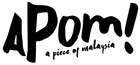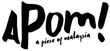◤ Payment Guide ◥
When you are ready to complete your purchase, click on the Checkout button to begin the following payment sequence
-
Information page - provide an address for your order to be shipped to, click on Continue to shipping

-
Shipping page - confirm/edit your details, click on Continue to payment

-
Payment page - local and international shoppers can proceed to pay with iPay88 by selecting Complete Order, you will be redirected to iPay88's payment gateway

-
iPay88 Payment Selection page - select your preferred payment method then click on Proceed

-
Thank you page - after completing payment on iPay88, you will be redirected to a Thank You page that summarizes your order.
You will receive an Order Confirmation email.
You will also receive an email update once your oder has been shipped out. This email contains your parcel tracking number to trace the location of your parcel.
APOM.my accepts the following payment methods
- Credit Cards
— MasterCard
— Visa
— Amex
— Discover
- E-Wallet
— Boost eWallet
— GrabPay
— kiplePay Malaysian eWallet
— vcash Malaysian eWallet
- Online Bank Transfer
— Affin Bank
— Alliance Bank
— AmBank Group
— Bank Islam
— Bank Muamalat
— Bank Rakyat
— BSN (Bank Simpanan Nasional)
— CIMB Clicks
— Hong Leong Connect
— HSBC
— Kuwait Finance House Online
— Maybank2U
— OCBC Bank
— RHB Now
— Standard Chartered
— UOB Bank
— Public Bank
- International and Local PayPal